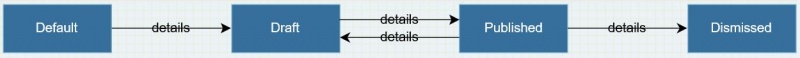Difference between revisions of "Knowledge Items"
| Line 33: | Line 33: | ||
== Privileges == | == Privileges == | ||
| − | '' | + | ''Knowledge items'' can be created by the ''users'' to whom the corresponding privilege is granted (see [[Users & Groups]] for more information on how to set this privilege). |
| − | The lifecycle of the '' | + | The lifecycle of the ''knowledge item'' is managed by the roles described in the table below. ''Groups'' are pre assigned to the roles according to the ''settings'' (see [[Settings]] for more information on how to set these defaults). Initial assignments can be modified according to privileges choosing among the enabled ''groups'' (see once again [[Settings]] for more information on how to enable ''groups''). |
{| class="wikitable" | {| class="wikitable" | ||
! Role !! Description | ! Role !! Description | ||
|- | |- | ||
| − | |<u> | + | |<u>Publisher</u> || Members of the ''group'' assigned to this role have full privileges. They can: |
| − | |||
| − | |||
| − | |||
| − | |||
| − | |||
| − | |||
| − | |||
| − | |||
| − | |||
* transition records to any compatible status, | * transition records to any compatible status, | ||
* update fields when possible. | * update fields when possible. | ||
|- | |- | ||
| − | |<u> | + | |<u>Viewers</u> || Members of the ''group'' assigned to this role have view (read) privileges. |
| − | |||
| − | |||
| − | |||
| − | |||
|} | |} | ||
== Reports == | == Reports == | ||
The list of ''knowledge items'' can be filtered and exported to excel format from the ''view'' '''''knowledge items'''''. | The list of ''knowledge items'' can be filtered and exported to excel format from the ''view'' '''''knowledge items'''''. | ||
| + | |||
| + | |||
| + | == Visibility of Knowledge Items == | ||
| + | |||
| + | ''Knowlegde items'' are published and visibile in the ''knowledge portal'', accessible from '''Knowledge Portal''' menu. | ||
Revision as of 20:46, 16 September 2018
Contents
Introduction to Knowledge Items
Knowledge items provide the mean to publish useful information and knowledge to specific audiences.
The workflow enables to record knowledge items and to support their lifecycle (publish / unpublish).
Workflow
A new knowledge item can be created using the Add New functionality and choosing "New Knowledge Item".
A workflow enables to move knowledge items" in several statuses as shown in the following picture.
The following table explains the meaning of each status:
| Status | Description |
|---|---|
| Default | A temporary status when the knowledge item is initially created before the first save. |
| Draft | A knowledge item in this status is draft and not visible yet to its target audience. |
| Published | A knowledge item in this status is published and visible to its target audience. The target audience is the group set in the knowledge item Publisher field. |
| Dismissed | A knowledge item in this status is no longer visible and cannot be updated. This is an end of life status. |
Information
Detailed information on the meaning and use of every field can be found by pointing the mouse on the (i) next to each field. This will activate a tooltip with a brief description of the field.
Additional information can be found in the secondary forms of the record: attachments, related items, messages and history. See How To for more information.
Privileges
Knowledge items can be created by the users to whom the corresponding privilege is granted (see Users & Groups for more information on how to set this privilege).
The lifecycle of the knowledge item is managed by the roles described in the table below. Groups are pre assigned to the roles according to the settings (see Settings for more information on how to set these defaults). Initial assignments can be modified according to privileges choosing among the enabled groups (see once again Settings for more information on how to enable groups).
| Role | Description |
|---|---|
| Publisher | Members of the group assigned to this role have full privileges. They can:
|
| Viewers | Members of the group assigned to this role have view (read) privileges. |
Reports
The list of knowledge items can be filtered and exported to excel format from the view knowledge items.
Visibility of Knowledge Items
Knowlegde items are published and visibile in the knowledge portal, accessible from Knowledge Portal menu.